使用 ARA 记录 Ansible 执行结果¶
ARA 通过使用 Ansible callback plugin 将 Ansible playbook 执行结果保存到本地或远程数据库。
该回调插件利用内置的python API客户端将数据发送到REST API服务器,该服务器上的数据和指标可用于查询,浏览,监视或集成在其他工具和界面中。
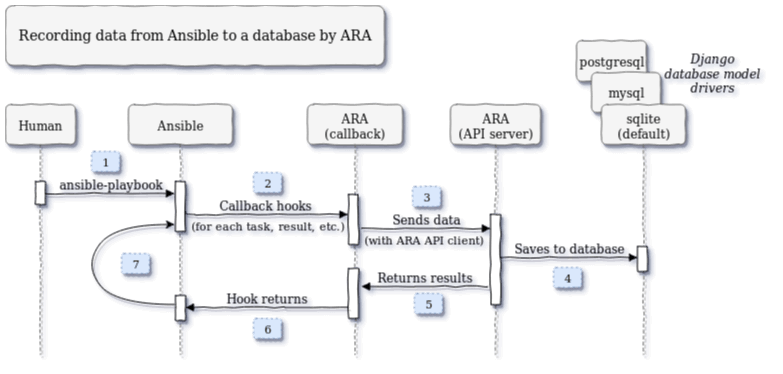
更多介绍见 ARA 文档
安装¶
安装ansible
yum -y install python36 python36-pip
pip3.6 install ansible -i https://mirrors.aliyun.com/pypi/simple
安装 ara server
pip3 install Django==2.1.15 -i https://mirrors.aliyun.com/pypi/simple
pip3 install "ara[server]" -i https://mirrors.aliyun.com/pypi/simple
版本信息
# cat /etc/centos-release
CentOS Linux release 7.6.1810 (Core)
# python -V
Python 2.7.5
# ansible --version
ansible 2.9.9
config file = /etc/ansible/ansible.cfg
configured module search path = ['/root/.ansible/plugins/modules', '/usr/share/ansible/plugins/modules']
ansible python module location = /usr/local/lib/python3.6/site-packages/ansible
executable location = /usr/local/bin/ansible
python version = 3.6.8 (default, Apr 2 2020, 13:34:55) [GCC 4.8.5 20150623 (Red Hat 4.8.5-39)]
# ara-manage version
[ara] Using settings file: /root/.ara/server/settings.yaml
2.1.15
配置¶
配置插件¶
在ansible.cfg中配置ara插件地址
# mkdir /etc/ansible
# python3 -m ara.setup.ansible > /etc/ansible/ansible.cfg
# cat /etc/ansible/ansible.cfg
[defaults]
callback_plugins=/usr/local/lib/python3.6/site-packages/ara/plugins/callback
action_plugins=/usr/local/lib/python3.6/site-packages/ara/plugins/action
lookup_plugins=/usr/local/lib/python3.6/site-packages/ara/plugins/lookup
也可以使用环境变量
# python3 -m ara.setup.env
export ANSIBLE_CALLBACK_PLUGINS=${ANSIBLE_CALLBACK_PLUGINS:-}${ANSIBLE_CALLBACK_PLUGINS+:}/usr/local/lib/python3.6/site-packages/ara/plugins/callback
export ANSIBLE_ACTION_PLUGINS=${ANSIBLE_ACTION_PLUGINS:-}${ANSIBLE_ACTION_PLUGINS+:}/usr/local/lib/python3.6/site-packages/ara/plugins/action
export ANSIBLE_LOOKUP_PLUGINS=${ANSIBLE_LOOKUP_PLUGINS:-}${ANSIBLE_LOOKUP_PLUGINS+:}/usr/local/lib/python3.6/site-packages/ara/plugins/lookup
在ansible.cfg中配置ara插件参数
[ara]
api_client = http
api_server = http://192.168.77.130:9191
default_labels = dev,test
配置系统服务¶
useradd ansible
cat << EOF > /etc/systemd/system/ara.service
[Unit]
Description=ara
After=network.target
[Service]
Type=simple
User=ansible
Group=ansible
TimeoutStartSec=0
Restart=on-failure
RestartSec=10
RemainAfterExit=yes
ExecStart=/usr/local/bin/ara-manage runserver 0.0.0.0:9191
Environment="ARA_ALLOWED_HOSTS=['*']"
[Install]
WantedBy=multi-user.target
EOF
systemctl daemon-reload
systemctl enable --now ara
生成表¶
默认使用sqlite作为数据库
runuser -s /bin/bash ansible -c "ara-manage makemigrations; ara-manage migrate"
执行 Playbook¶
playbook
---
- hosts: localhost
tasks:
- ping:
- name: Record different things
ara_record:
key: "{{ item.key }}"
value: "{{ item.value }}"
type: "{{ item.type }}"
loop:
- { key: "log", value: "error", type: "text" }
- { key: "website", value: "http://domain.tld", type: "url" }
运行
# ansible-playbook test.yml
PLAY [localhost] *******************************************************************************************************************************************
TASK [Gathering Facts] *************************************************************************************
ok: [localhost]
TASK [ping] *************************************************************************************
ok: [localhost]
TASK [Record different things] *************************************************************************************
changed: [localhost] => (item={'key': 'log', 'value': 'error', 'type': 'text'})
changed: [localhost] => (item={'key': 'website', 'value': 'http://domain.tld', 'type': 'url'})
PLAY RECAP *************************************************************************************
localhost : ok=3 changed=1 unreachable=0 failed=0 skipped=0 rescued=0 ignored=0
打开ara web http://192.168.77.130:9191 页面就能看到执行的playbook
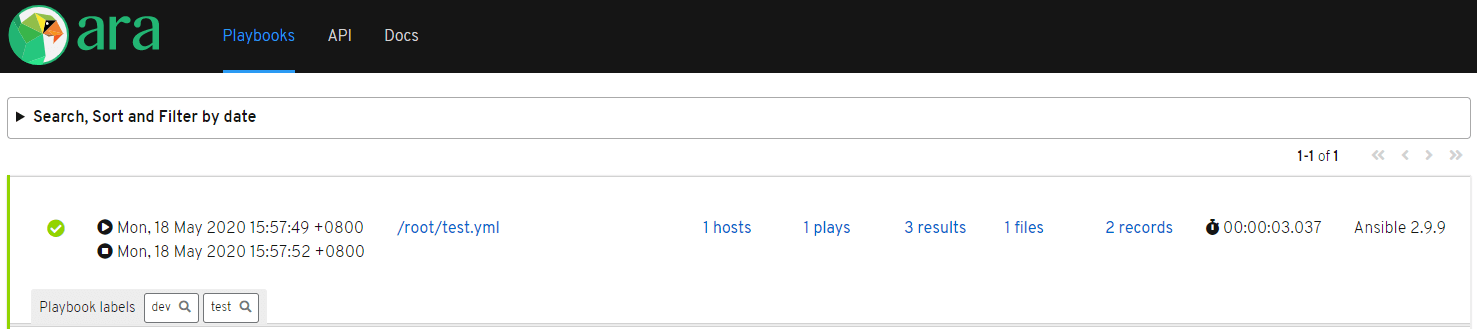
点击进去,就能看到详细信息
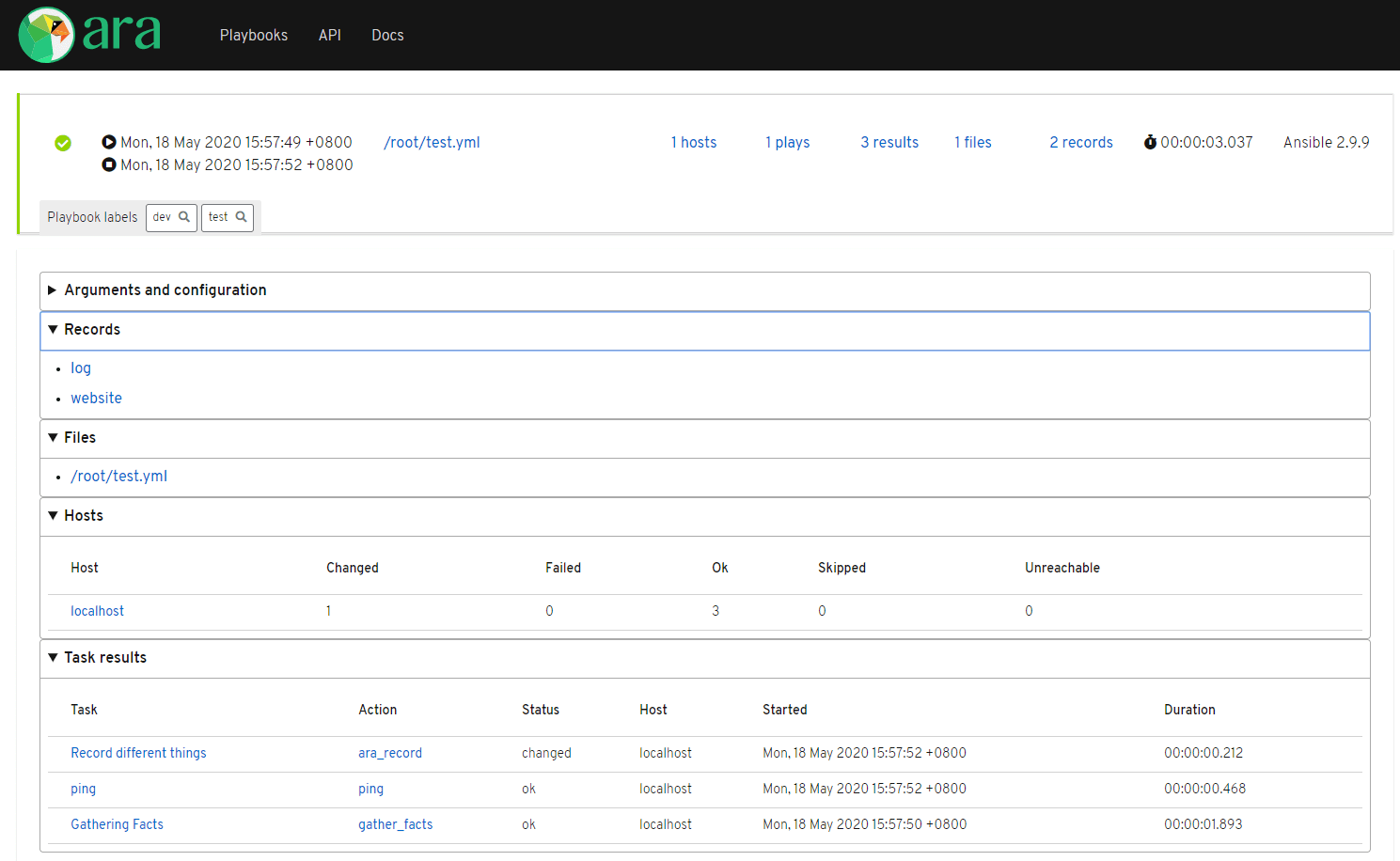
执行 ad-hoc¶
export ANSIBLE_LOAD_CALLBACK_PLUGINS=1
ansible localhost -m ping
记录ad-hoc的信息
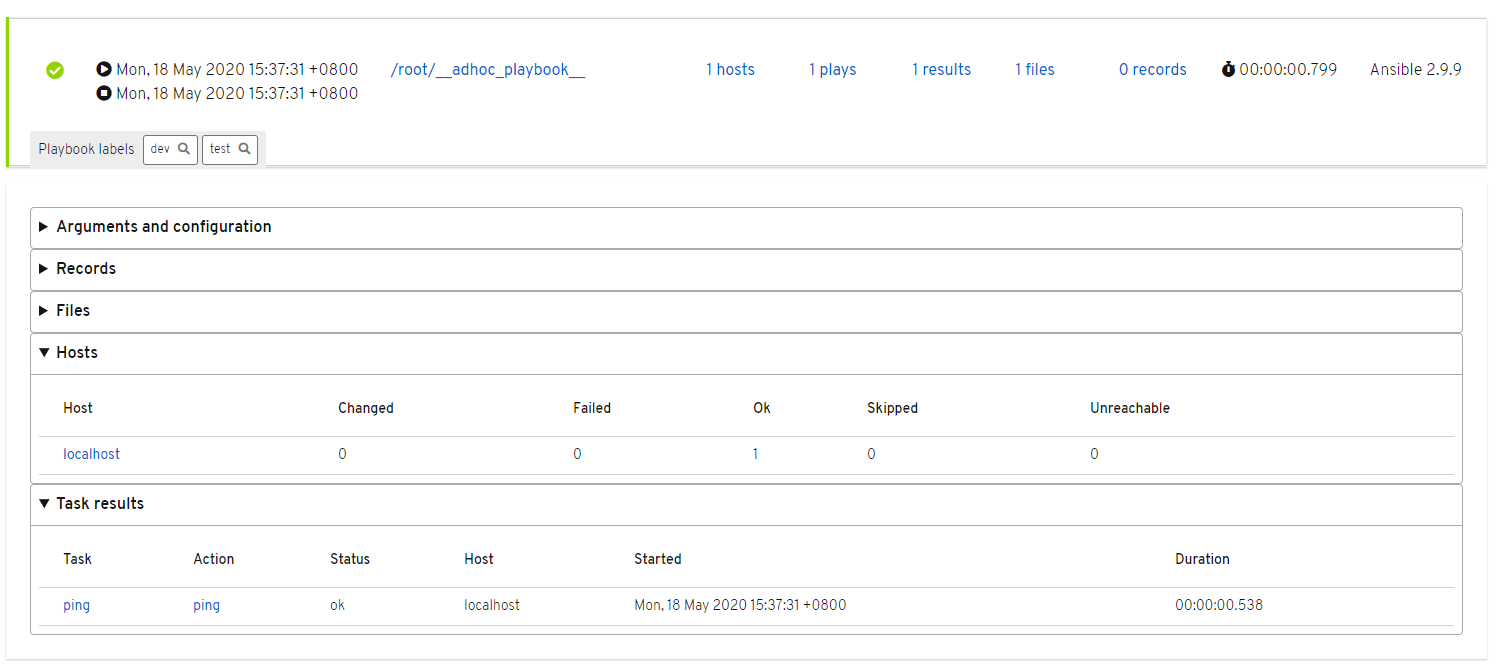
最后更新: 2020-12-03 08:40:01